Search
We have to admit that this feature is a little overdue, especially since it turned out to be quite a bit easier than we expected!
You can now search your entire manuscript for a word or phrase. There is a new Outline Filter entry for searching. When it is selected, you’ll get a Search bar that looks like search bars everywhere, and any scenes that have matches for the search term will show up in the outline:
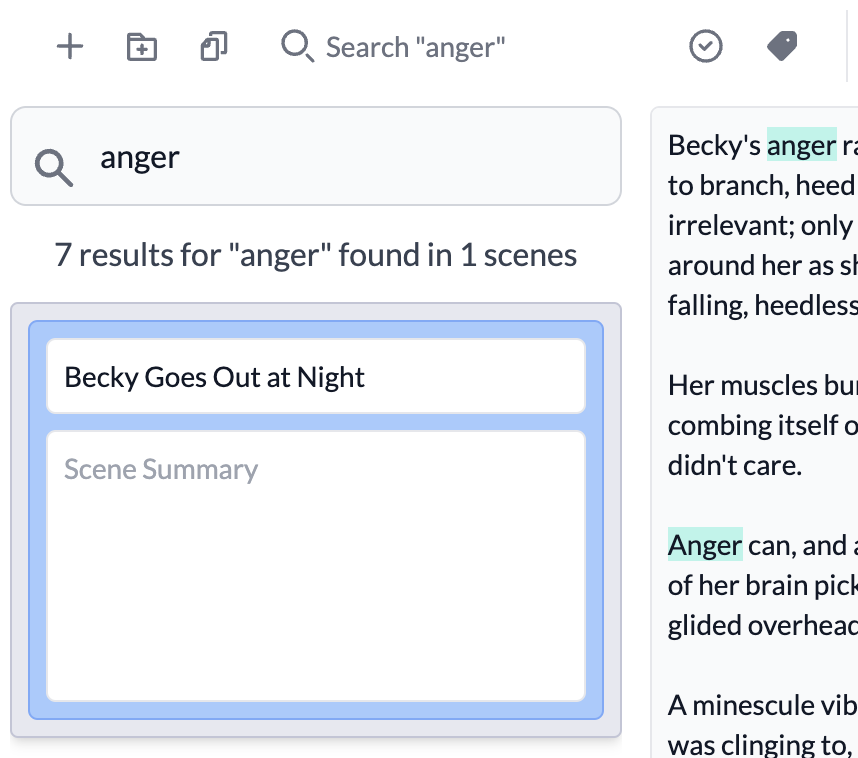
As shown, the search term is highlighted in the editor text as well.
Search is case insensitive and will match text exactly. You can search for whole words, partial words or entire phrases.
We were concerned about search performance, but it seems to be fine; let us know if you experience any slowness with search, as interaction speed is one of Fablehenge’s core features.

