Tag Relationship Maps
We just deployed a new feature that allows you to visualize the relationships between tags.
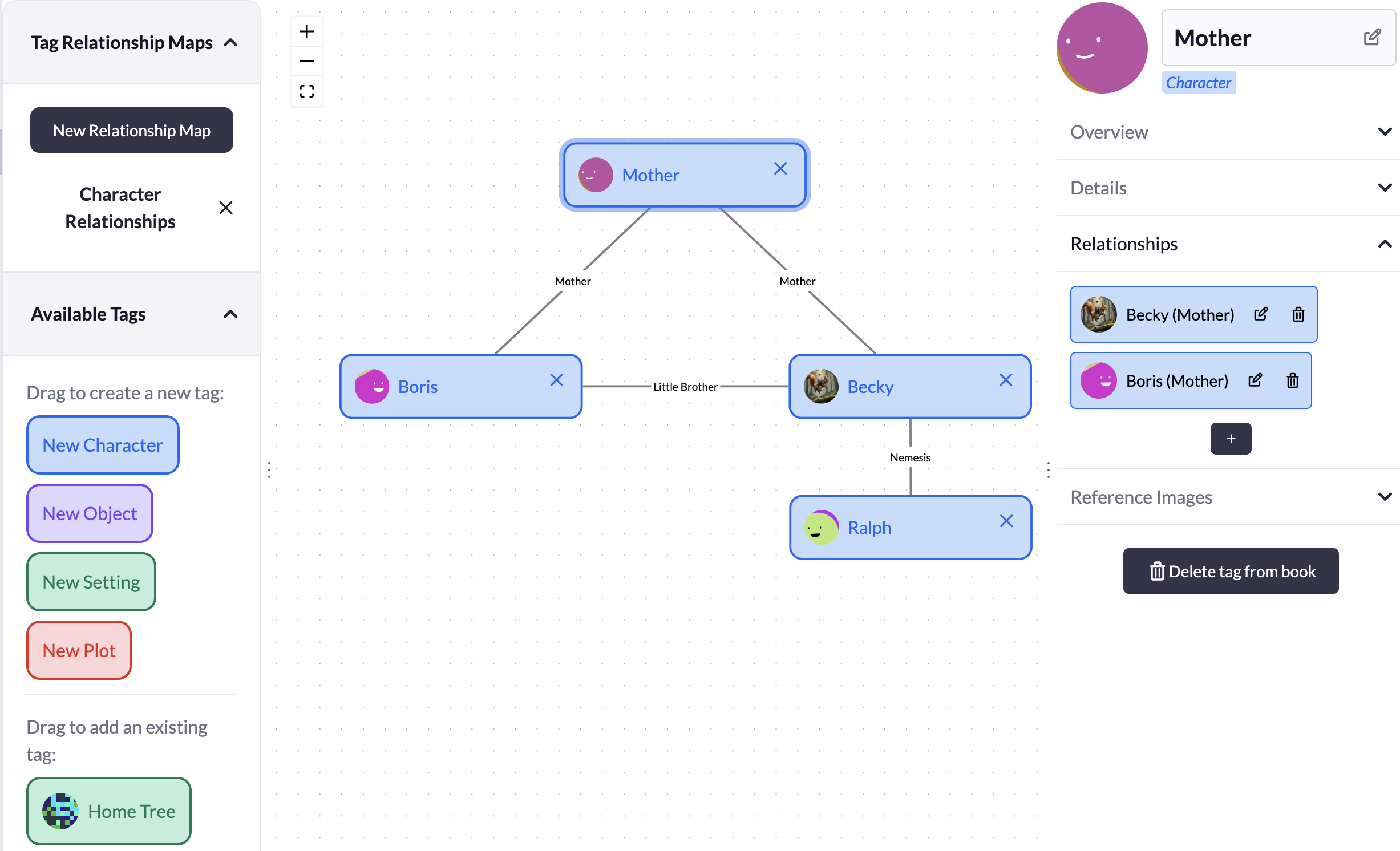
Simply drag and drop tags onto the map and position them where they feel most natural. Lines will automatically connect the tags for any “Related Tags” you have defined in the writing interface. We have duplicated the tag sidebar in the new Relationship view so you can interact with and modify tag details directly from the relationship map.
You can save multiple different map configurations for different visualizations. For example, you might have one map for character romantic relationships, another to visualize the relative positions of various locations in your world, and several different maps to visualize how plot promises and story goals relate to each other and to the characters involved.
For more information, check out our documentation on tag relationships.
Let us know how you use this feature and what improvements you would like to see!

