Feedback Enhancements
We shipped the first iteration of our scene-level feedback feature a few weeks ago. We’ve now released a few big updates to make feedback more useful to users on all tiers.
AI-Generated Feedback
For our Pro-tier users, you can now request feedback even if you don’t have any
writing friends! There is a new AI Feedback button in the right sidebar. It
will upload your scene to an AI service (it will not be used to train new
AI models).
Click the button and wait paitently for the AI to finish its analysis. We are using an advanced AI model for feedback so it will take a bit of time, usually 30-60 seconds.
The feedback will show up in the right sidebar below any human-submitted feedback you have received.
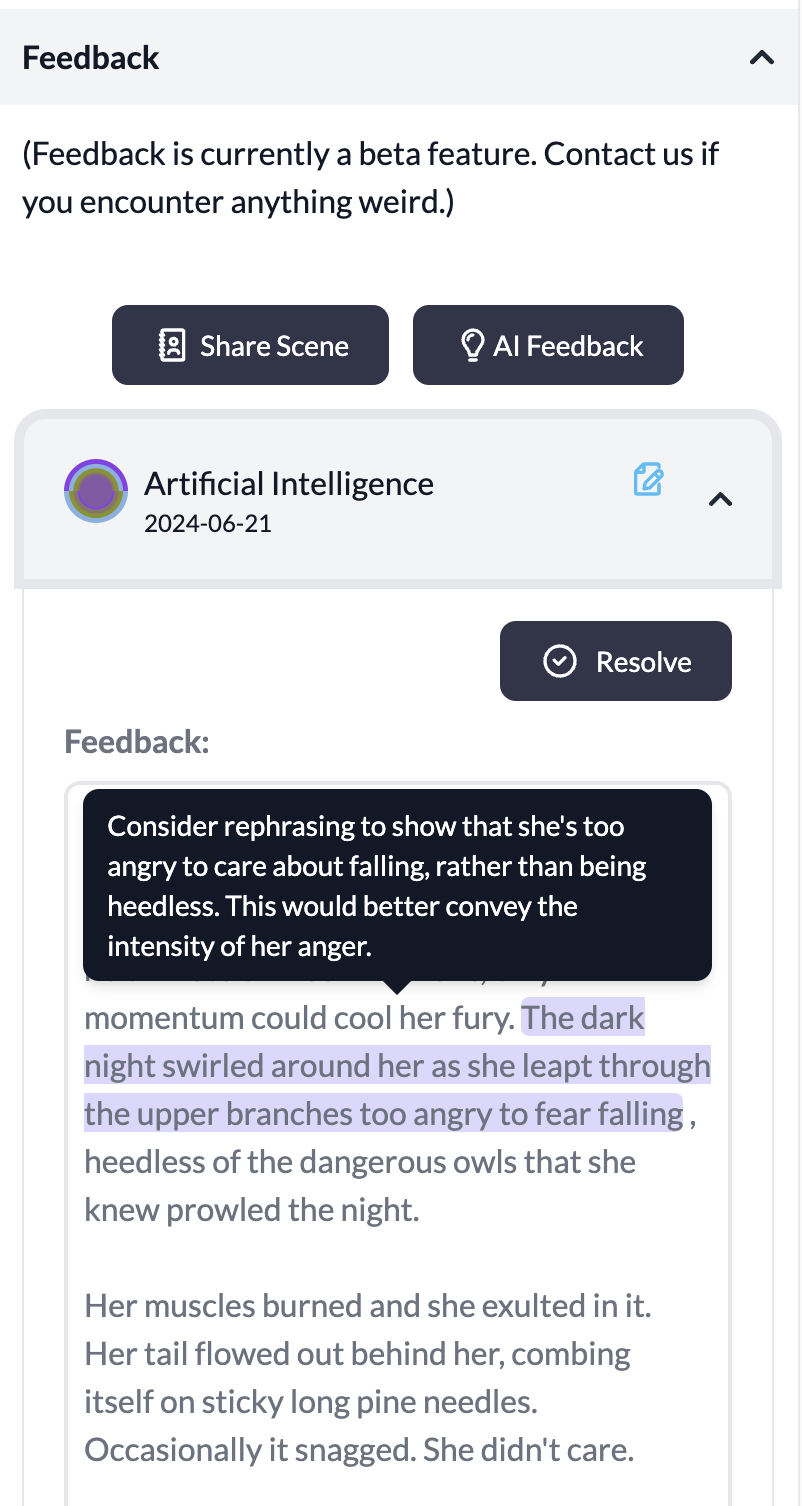
AI feedback is labelled “Artificial Intelligence.” Other than the name, interacting with AI-generated feedback behaves identically to to a regular human-powered critique.
Resolving Feedback
The screenshot above also highlights our second new Feedback feature: You can mark any piece of feedback as resolved by clicking the “Resolve” button.
Unresolved feedback has a blue icon as shown in the above screenshot. Resolved feedback gets a green check icon instead:
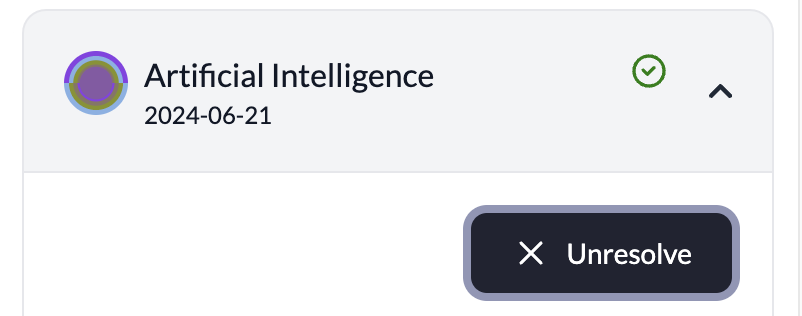
You can click the button again to unresolve it if you realize there’s still something you want to tackle related to it.
Feedback in Outline
Any scenes with feedback that has not been resolved will have a counter in the outline, similar to the outstanding todo counter:
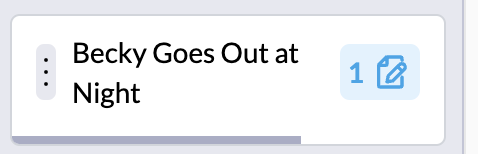
If you are currently working on integrating feedback across multiple scenes, you can use the new “Unresolved Feedback” filter in the Outline filter menu.
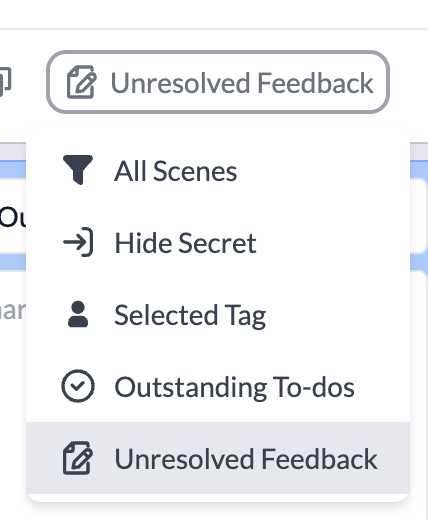
We have plans to further improve feedback, so stay tuned!

