Feature Tour #2 of 5: Tags
In this five-part tour, we’ll give you a quick run-through of Fablehenge’s core features. Ready to learn how Fablehenge can help you finish your novel faster? Let’s go!
- Feature Tour #1 of 5: The Outline
- Feature Tour #2 of 5: Tags
- Feature Tour #3 of 5: To-dos
- Feature Tour #4 of 5: Feedback
- Feature Tour #5 of 5: Pro Features
Tags keep your notes one click away
Tags are Fablehenge’s core feature, and are the main reason we decided to design our own tool from scratch rather than using an existing writing platform.
It started as a conversation early on in the pandemic, when Dusty was starting to spend serious time on fiction writing and needed a better way to organize his notes. As he started building his sci-fi universe, he quickly accumulated more characters, settings, etc. than anyone could easily keep in memory.
While there were established tools for manuscript editing (Word, Google Docs), and also a number of more specialized apps for managing individual pieces of a story (like plots or characters), we were looking for a seamlessly integrated writing experience.
We wanted to be able to keep notes on all characters, settings, and other key story features, which we could access with a single click while writing.
Additionally, we wanted to see at a glance which tags were in a given scene, and keep track of relationships between tags.
So, that’s exactly what we built. Tagging on Fablehenge works much like on social media; in the early days we thought of it as “Facebook for characters.” Create profiles to keep notes on all the details of your characters, settings, plots, or objects: these are your tags. Then those profiles are just a click away when writing.
You can add tags to scenes to easily track where they appear. Also track relationships between tags, with quick notes that show up alongside your manuscript, as well as more detailed mind maps that help you visualize more complex webs of relationships. If you like notecards, cork boards, and strings, the tag relationship mapper is the screen for you.
Creating Tags
Build a profile for each tag and record physical traits, personality quirks, motivations, or anything else you need. It can be as simple or as detailed as you want it to be. We start you off with some suggested attributes, but you have complete control to add anything you need.
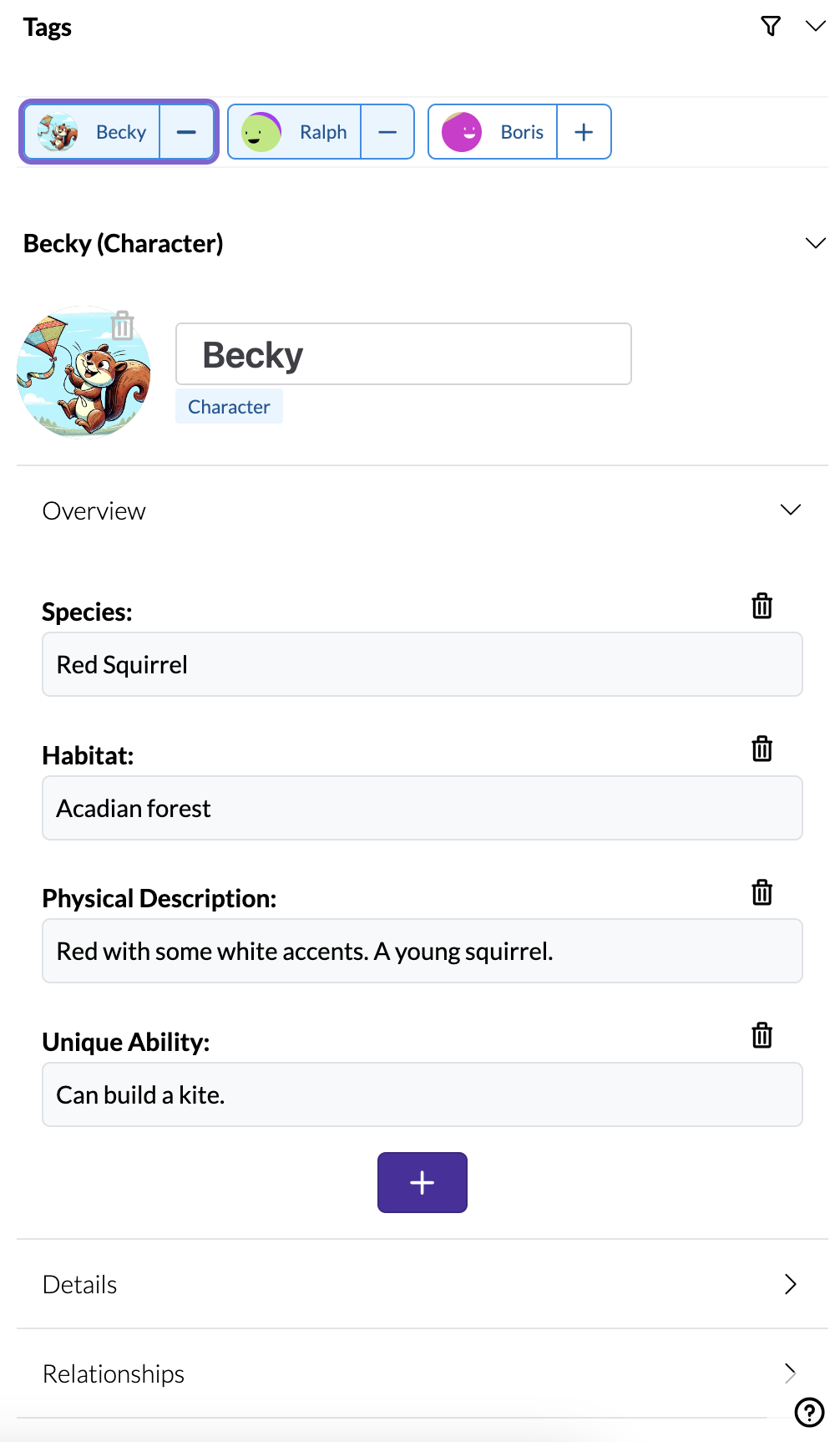
For a head start, Fablehenge provides over 80 customizable tag templates. If you have a general idea of your character’s role, skim through the list and select the template that seems like the closest fit.
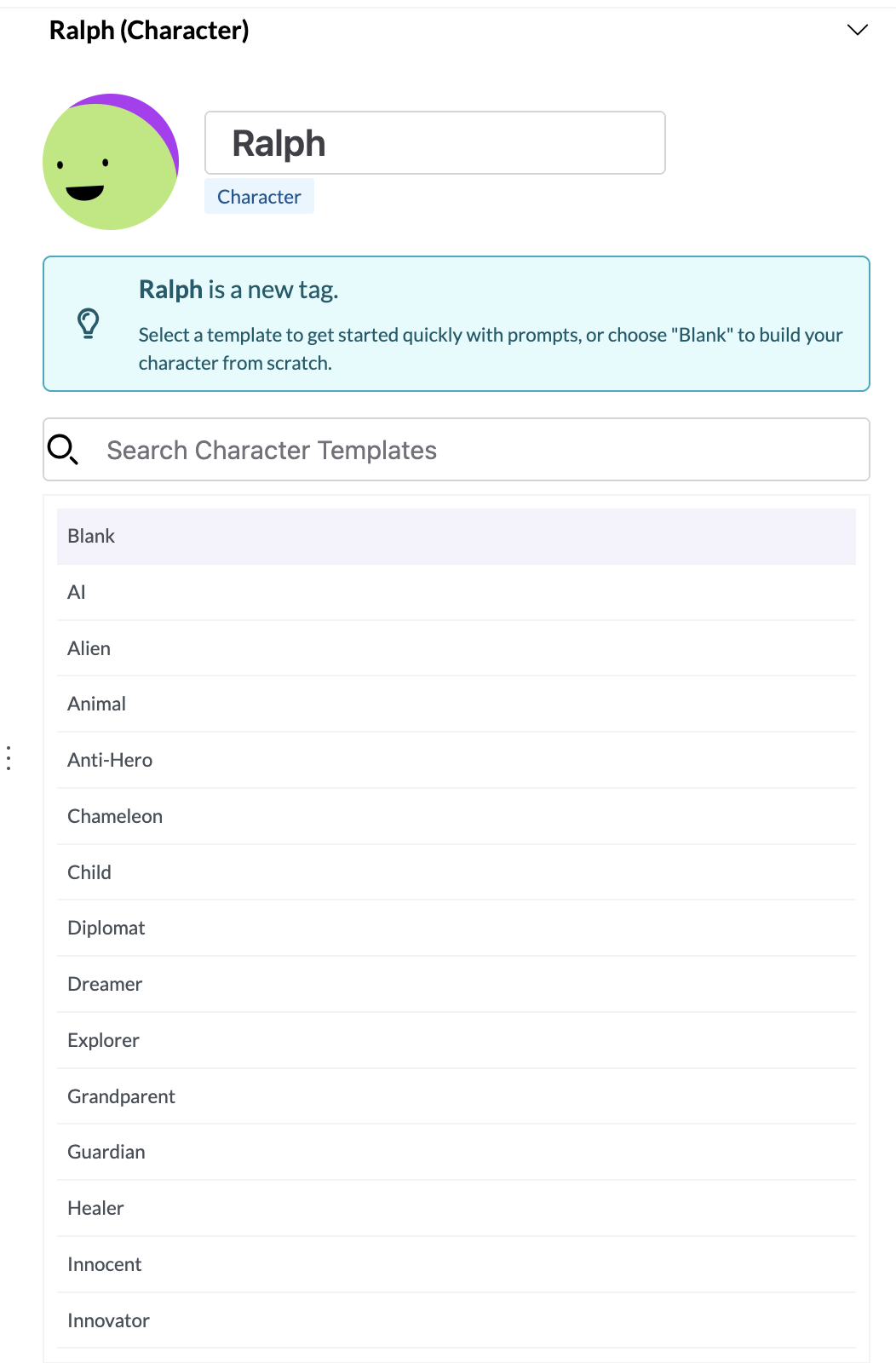
The template will prompt you with attributes to help you discover more about that character. Use them to get ideas flowing; you can delete anything you don’t need, and add any other attributes you like.
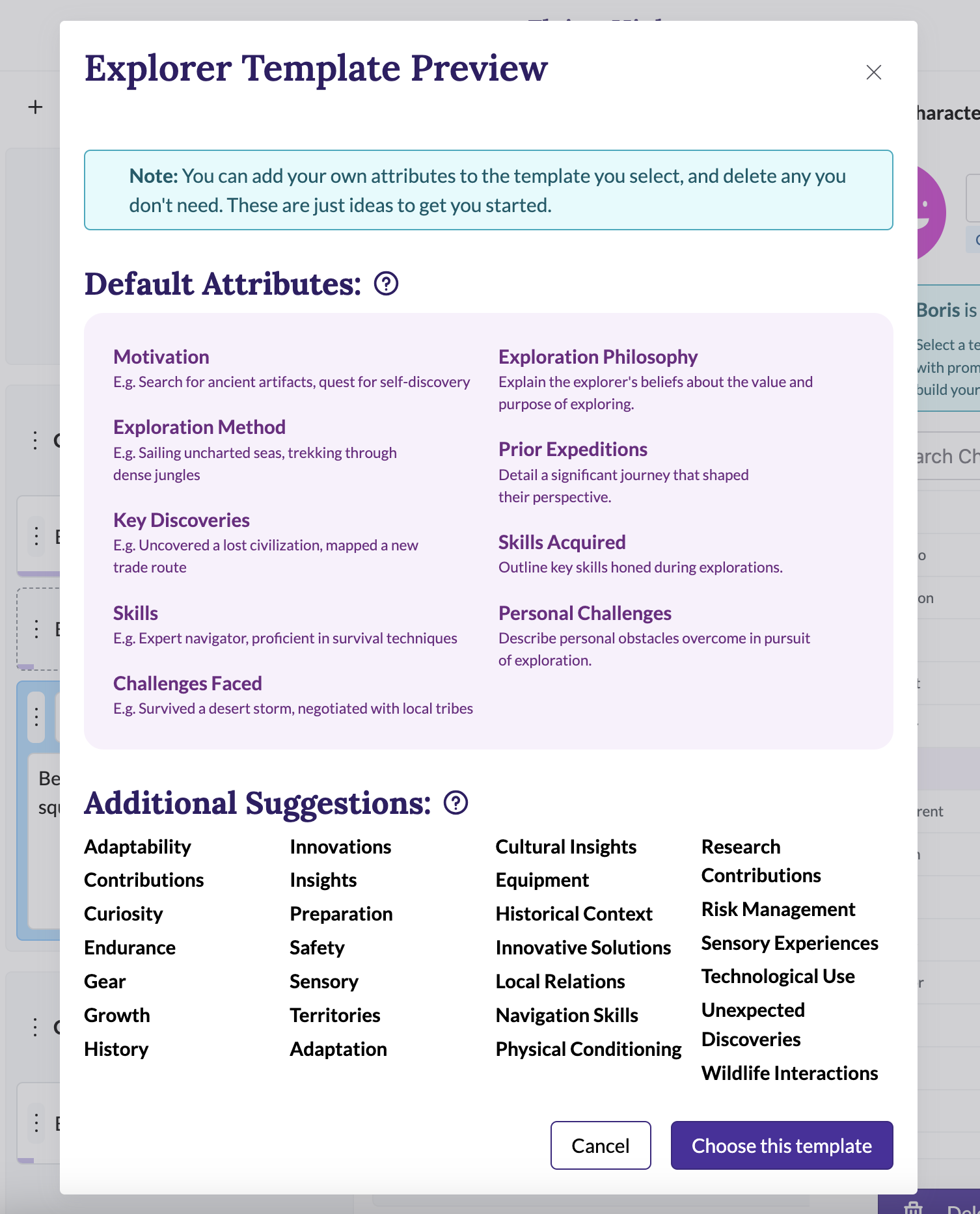
Adding tags to scenes
To add tags to scenes, type ”@” (or use the “Create/Attach Tag” button) from the manuscript editor.
All tags are visible in the tag sidebar when you’re writing. Those appearing in the current scene are listed first.
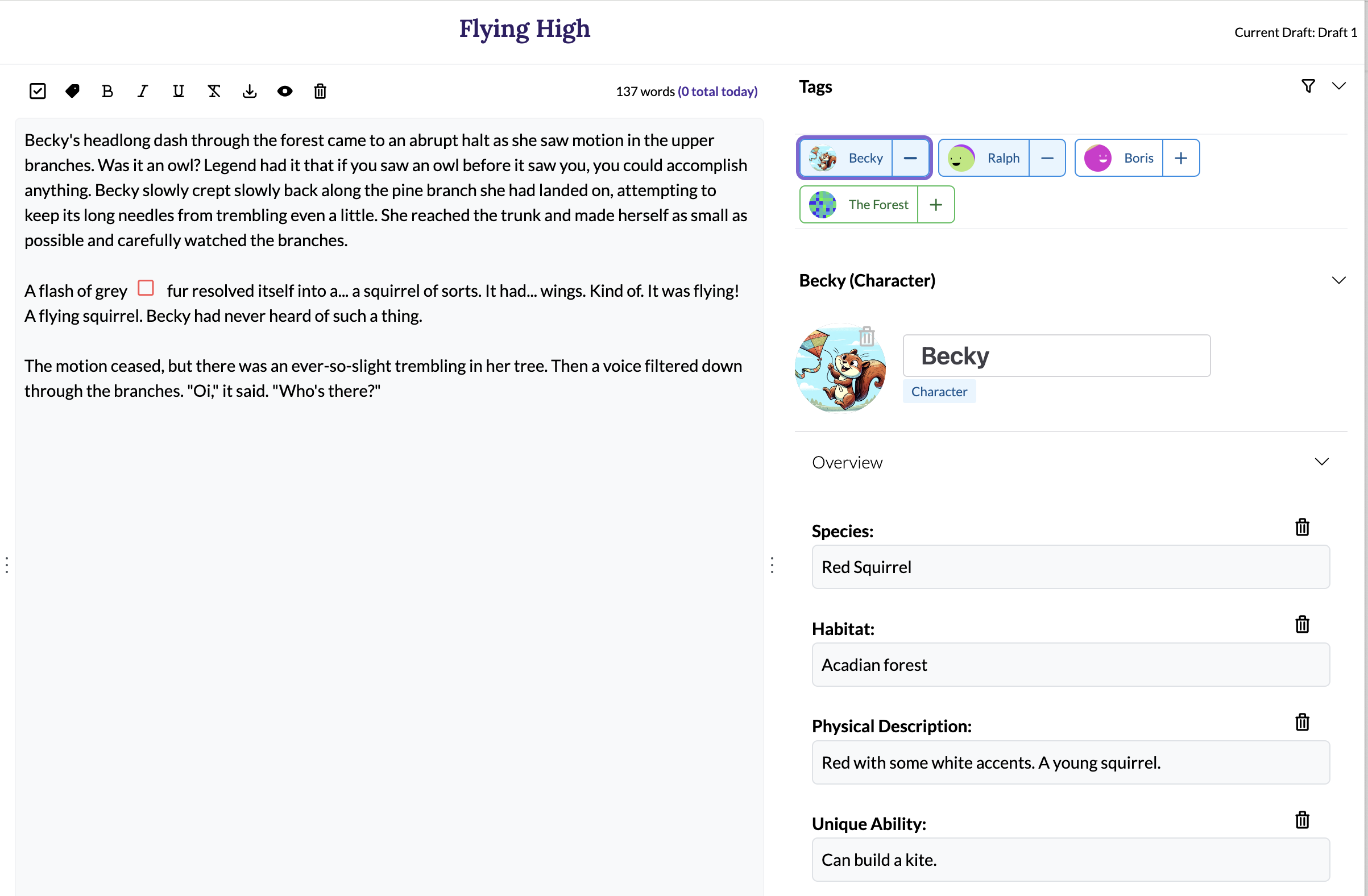
Hover over any tag to get a quick overview, or click to view the full profile in the sidebar.
We find this instant access to be very handy; you don’t have to leave your manuscript to look up important details, and can easily filter and search tags to find any information you need.
Tag Relationships
Once you have tags, you may also want to keep notes on the relationships between them.
Mark two tags as related, and the relationship is visible in the sidebar when viewing either tag.
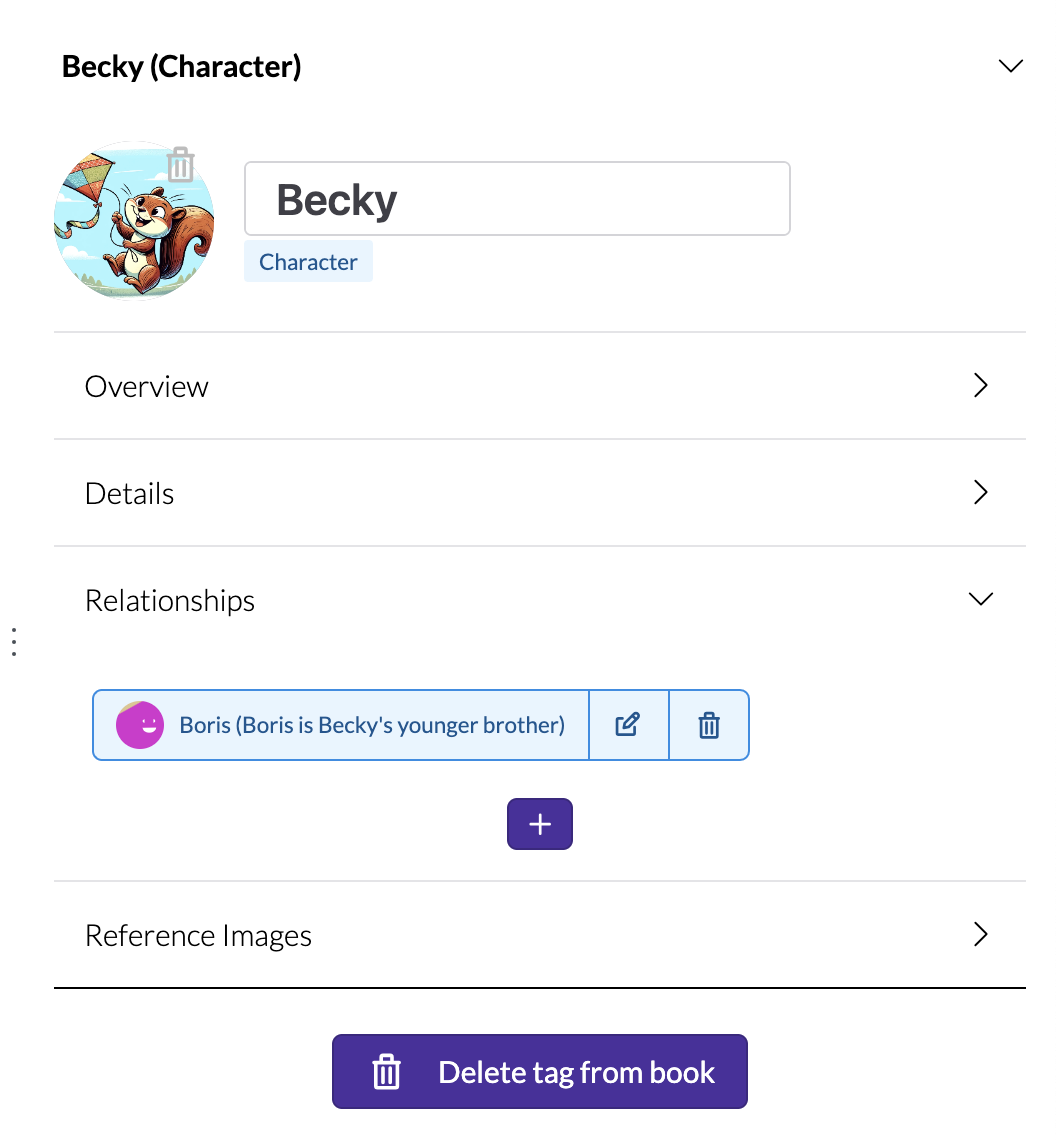
For a higher-level relationship overview, create tag relationship maps. Drag and drop tags into the map; they’re automatically linked with a line describing the relationship.
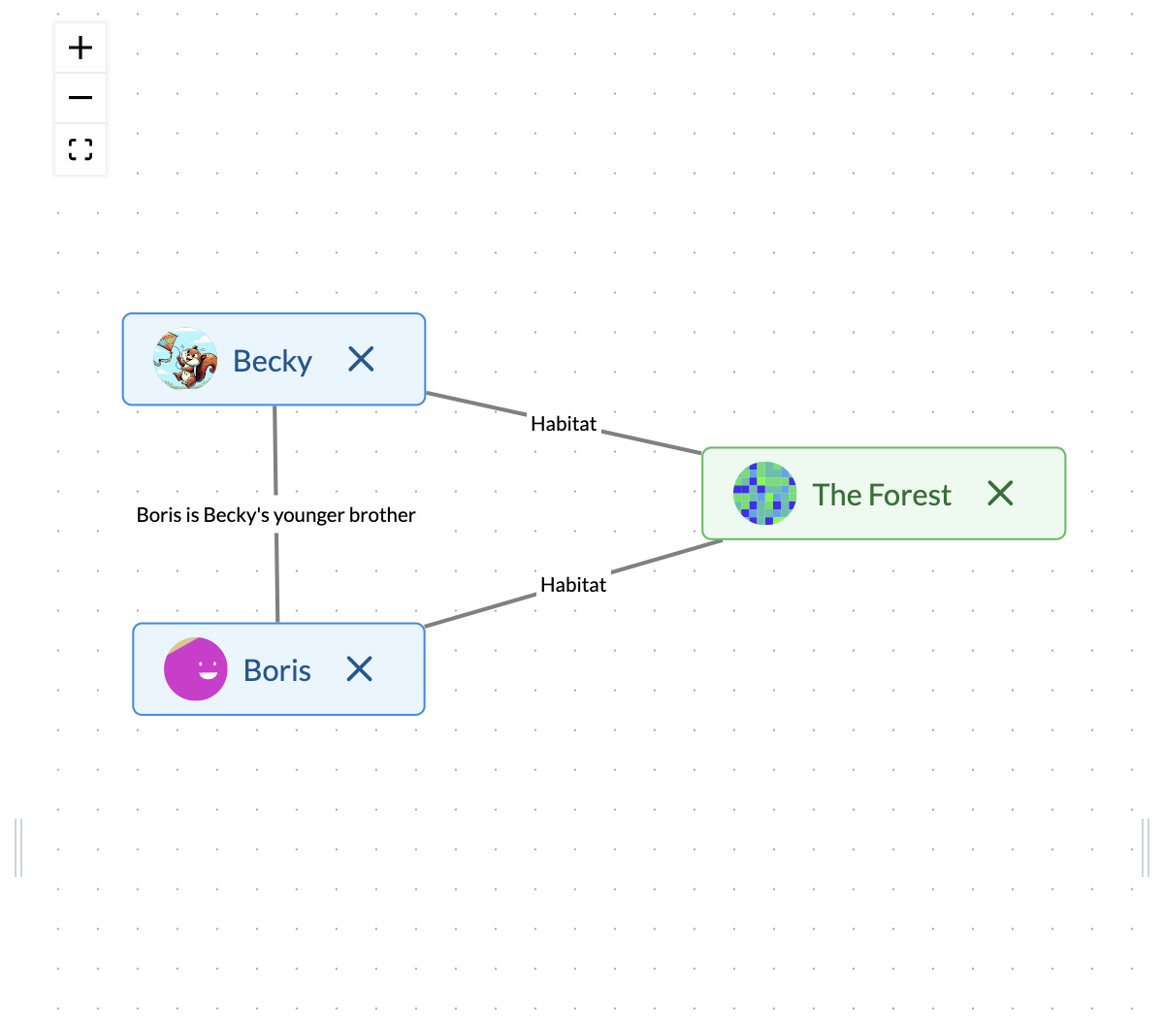
Drag and drop to arrange them in any way that is helpful. You can view any tag’s details in the sidebar on this screen, too.
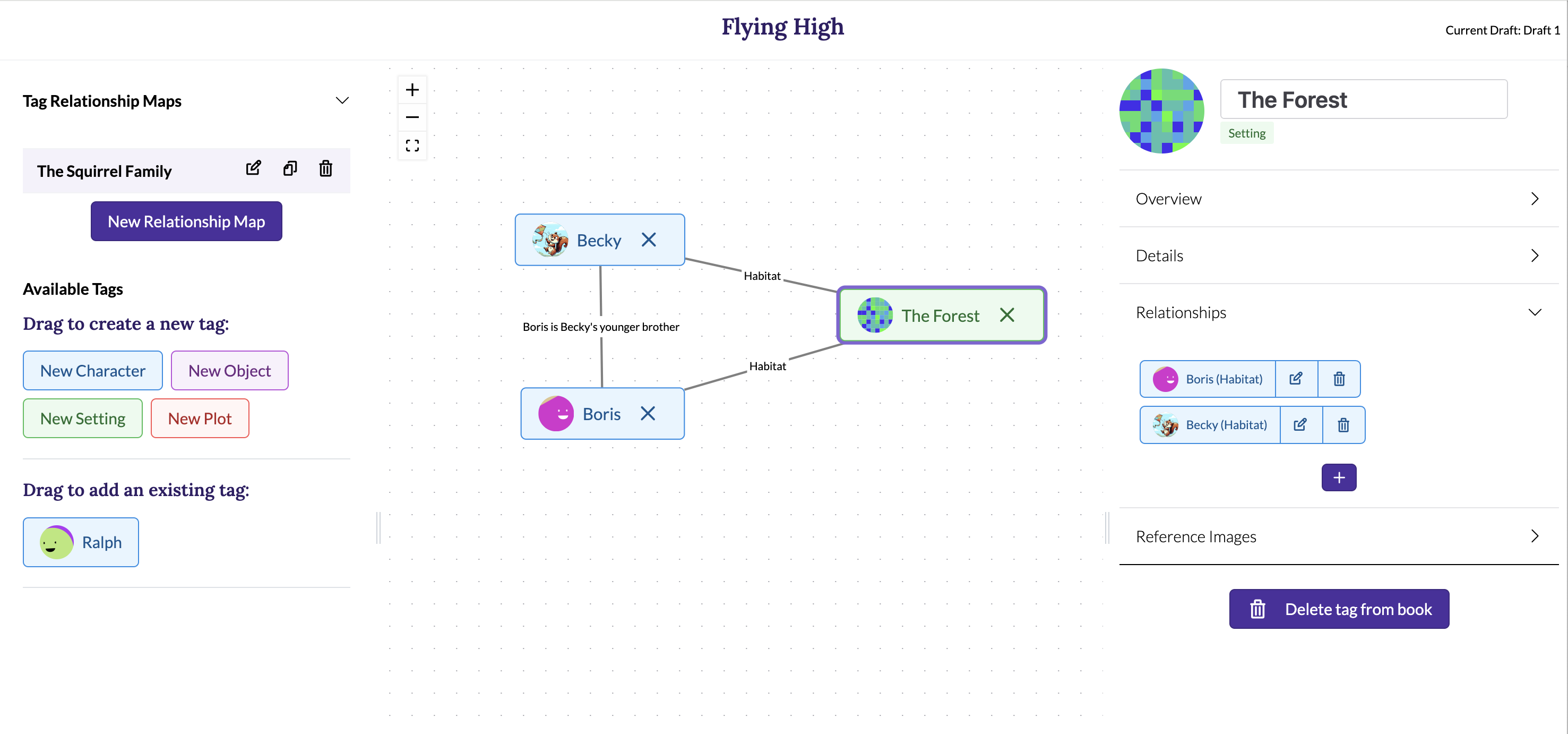
Tags are a powerful feature, and there’s more to discover; visit the docs for a full tour.
If this sounds like something that could help your writing process, pop over to the app and give it a try.

