Editing Scenes After Requesting Feedback
Our beta feedback mechanism has seen a lot of enthusiasm, but is a little rough around the edges. We just shipped a new feature to smooth out some of that roughness: You can now edit a scene after requesting feedback and then choose to update the feedback request again.
Before now, it was impossible to share an updated version of a scene, as the invitation link was permanently tied to the version of the text at the time you generated the feedback. We experimented with generating multiple links for different versions, but we know that in general, you want people to see the latest and greatest version of your work.
However, we also know that you don’t want them to see in-progress versions of your less-than-ready work, so we never automatically share your changes without your explicit permission and action. Instead, you can choose to update the link so that anyone who already has it (and anyone you later share it with) will be able to switch to the latest version quickly and easily, even if they have previously submitted feedback on the same scene link.
To update your feedback request link for a scene, use the existing flow to request feedback on a scene and share the feedback link with friends and family, your editor, or a writing group.
While you are waiting for feedback (or after you receive it), you can edit the scene as much as you want and the reviewers will not see your “in progress” changes. However, once you have finished polishing the scene for the next round of reviews, you can once again click the “Share Scene” button that allows you to view the scene sharing link.
The window that pops up has earned a new “Update Feedback Request” button.
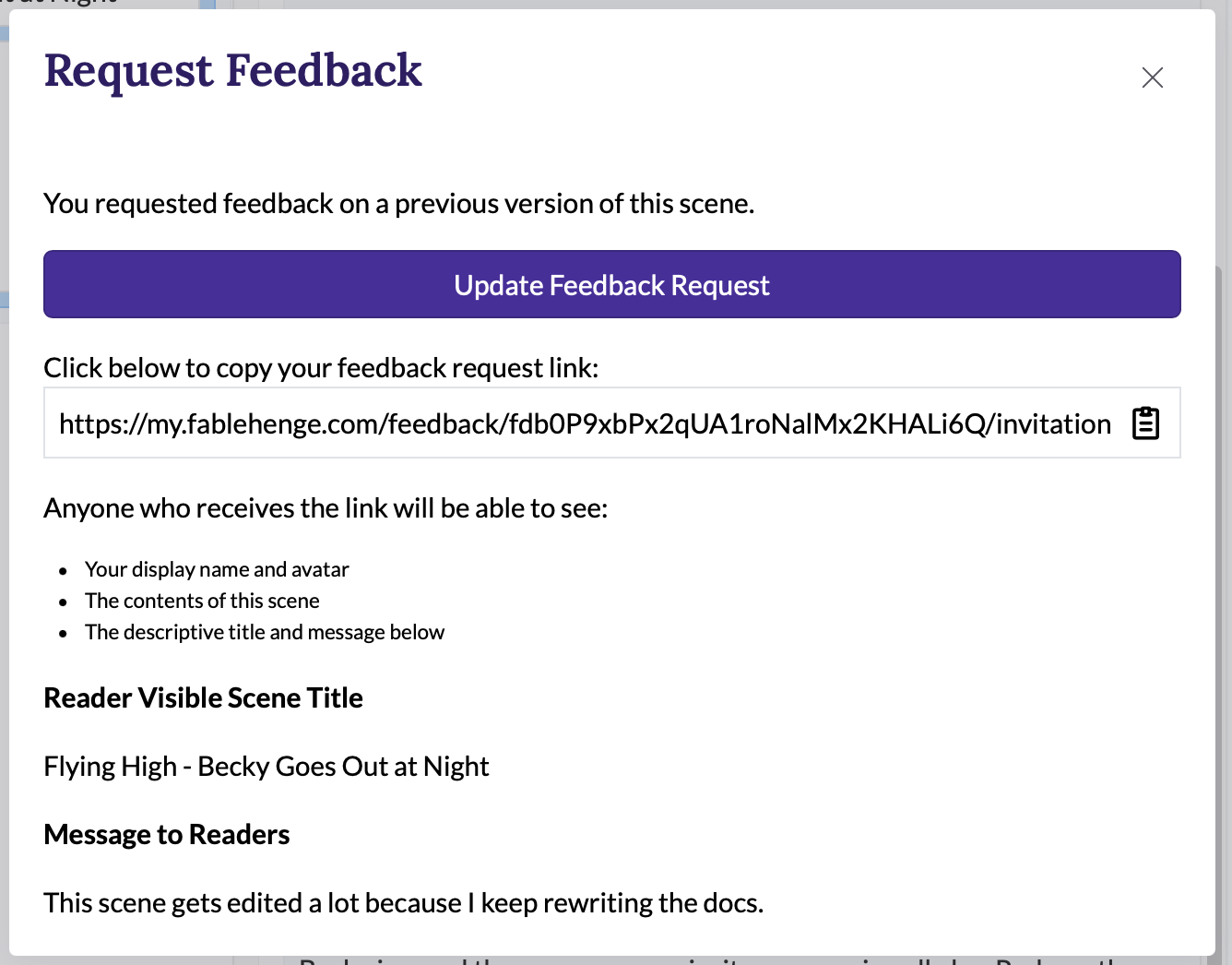
Clicking this button gives reviewers the option to comment on the latest version of the scene.
- If you share the link with somebody new, they will automatically get the latest version of the scene.
- Anyone who has previously submitted feedback on that scene will see a “Updated” badge and have the option to submit feedback again.
- Anyone who has feedback in progress will still see the “old” version of the scene, but they will be given an option to start over with the latest version.
We’ll be doing some new quality of life improvements for authors and reviewers as we continue to flesh out this important feature.

