Dashboard
Next time you log in to Fablehenge, you’ll see our latest feature: the dashboard. We designed it to give you an overview of your recent writing activity, as well as quick access to your latest books and feedback.
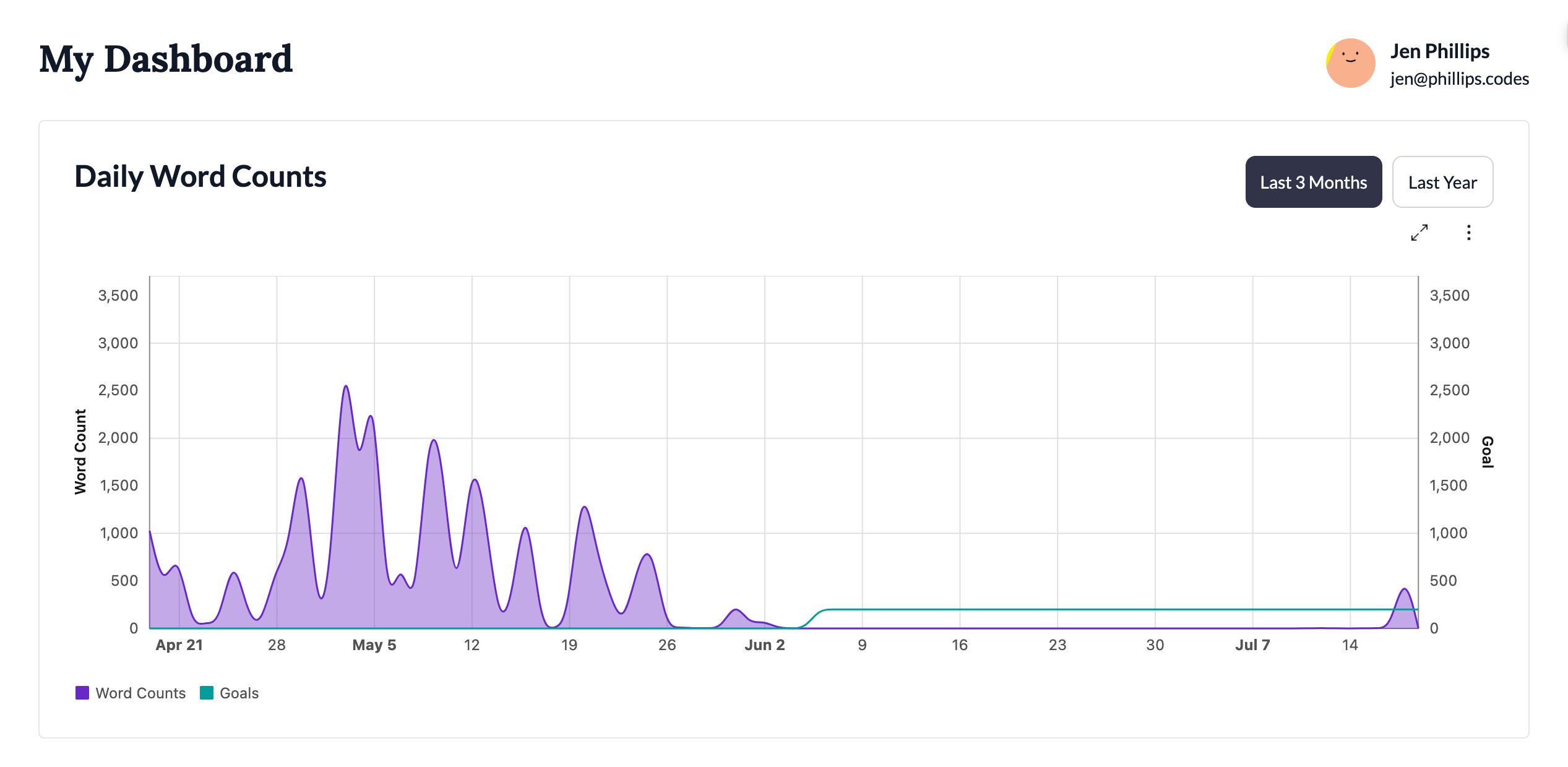
The Daily Word Counts chart lets you see at a glance how much you’ve been writing and how your activity matches your goals. (If you haven’t set any goals yet, you can do so on the Profile & Settings page.) The line shows your target word count per day, and the area graph shows your actual word count. You can view your activity for the past three months (default) or the previous year.
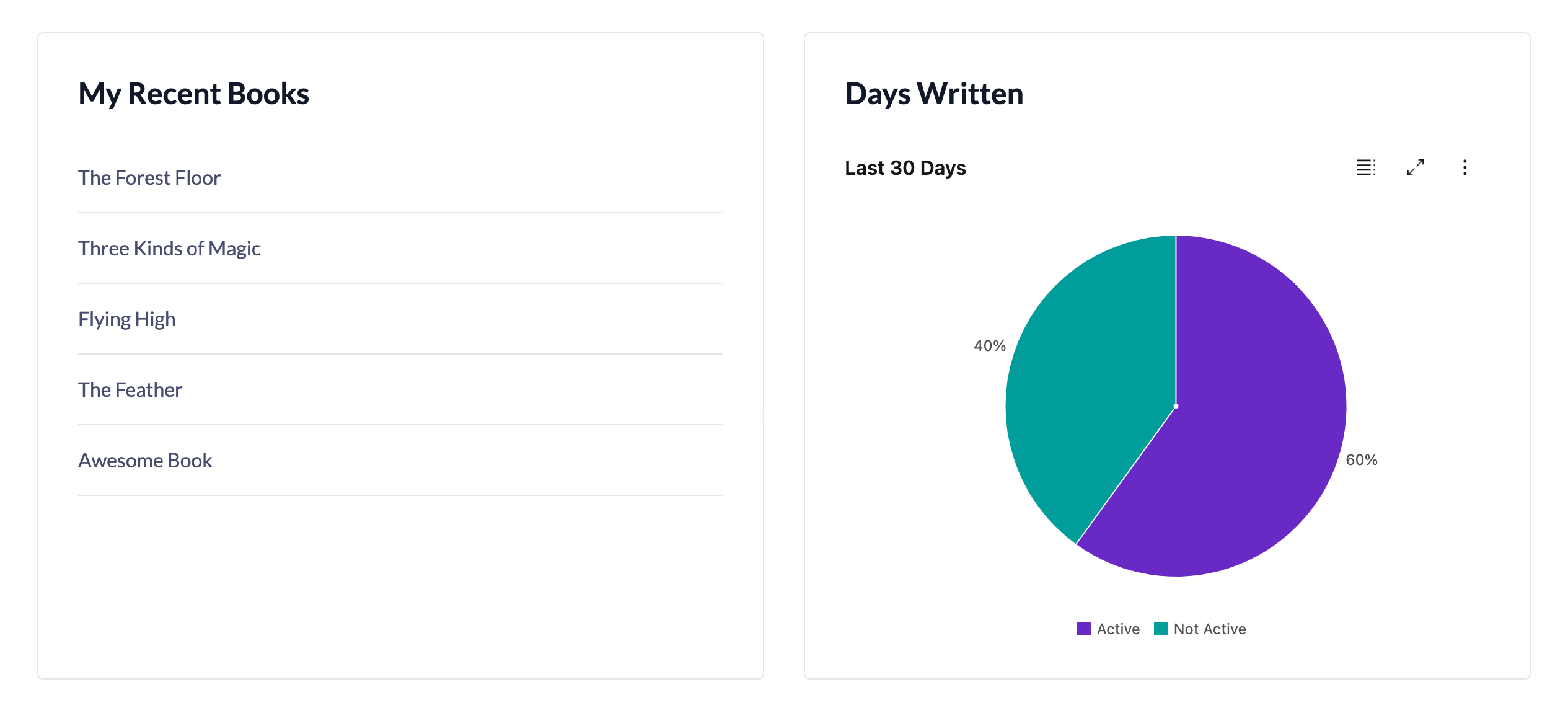
My Recent Books links to your books, most recently updated first.
The Days Written chart is another quick overview, showing how many days you’ve been active out of the past 30 days.
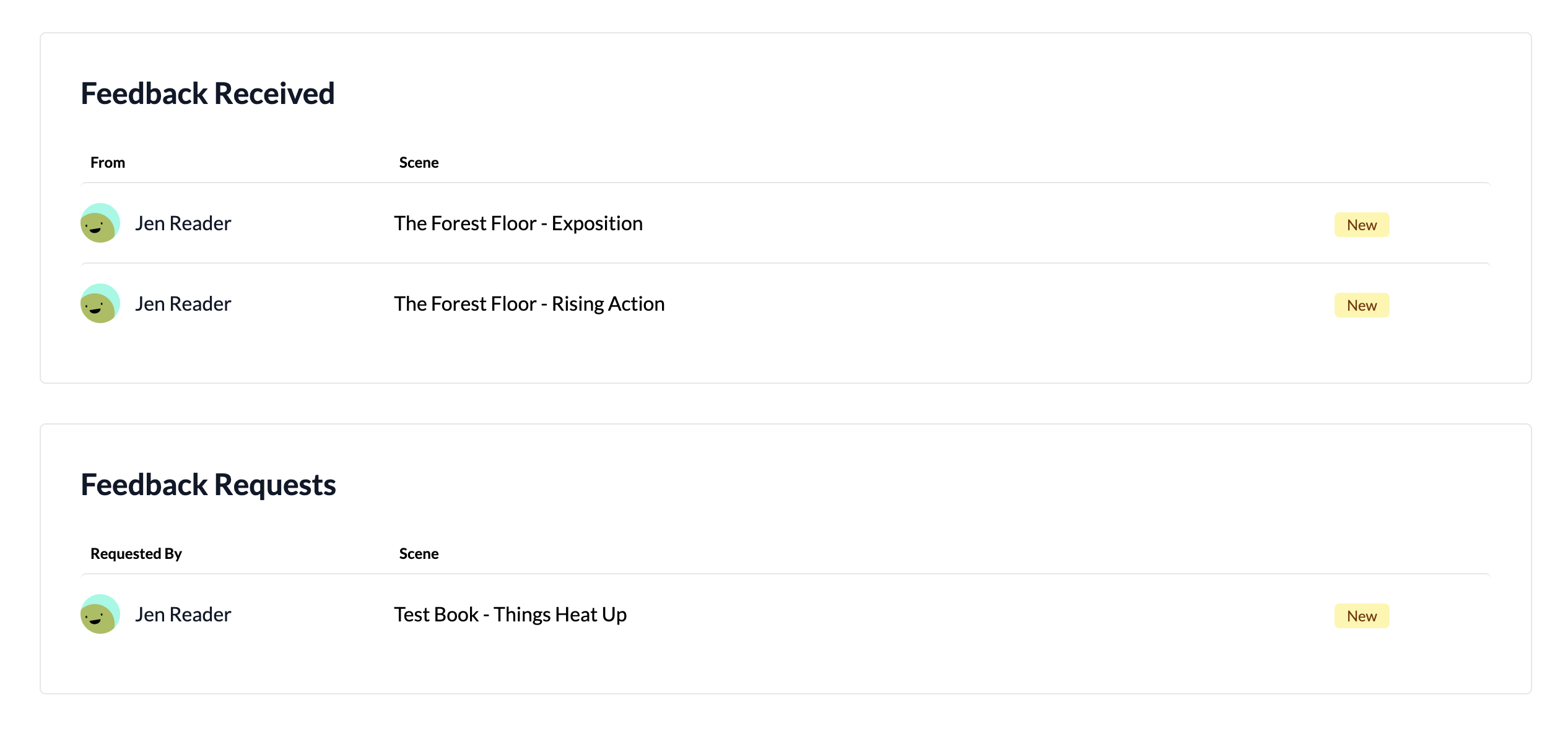
Finally, the two feedback inboxes show feedback that needs attention. Feedback Received is incoming feedback for you, which you haven’t yet marked as resolved. Once you mark it as resolved in the scene, it will no longer appear in this list.
Feedback Requests are feedback invitations that you’ve accepted but not yet responded to. Once you submit the feedback, it will be removed from this list.
Is there anything else you’d like to see on the dashboard? If you think of something that would make your life easier, let us know.

