New Pro Feature: Auto-suggesting Tags
We just finished rolling out an exciting new feature: asking AI to automatically suggest tags for the selected scene.
The AI is capable of selecting tags that are already in your book as well as suggesting new tags that you may not have thought of before.
To use this feature you will need a Fablehenge Pro subscription. You can change your subscription by clicking the plan status widget in the left sidebar, which will say “Hobby”, “Trial”, “Free”, or “Pro”, depending on your current plan.
To suggest tags for your scene, first write your scene. Then open the Add Tag
popup as usual, by clicking the Tag icon in the manuscript toolbar or by using
the @ or # keyboard shortcuts.
There is a new “Auto-Suggest Tags” button at the bottom of the Add Tag popup window. Click it to upload your story and receive suggestions.
If the AI identifies any tags that are in your story but not in this scene, it will present them as a list of tag buttons. By default they are all selected, but you can deselect any that you don’t think fit in the scene. In this example, the AI has identified two tags that it thinks should be in the scene:
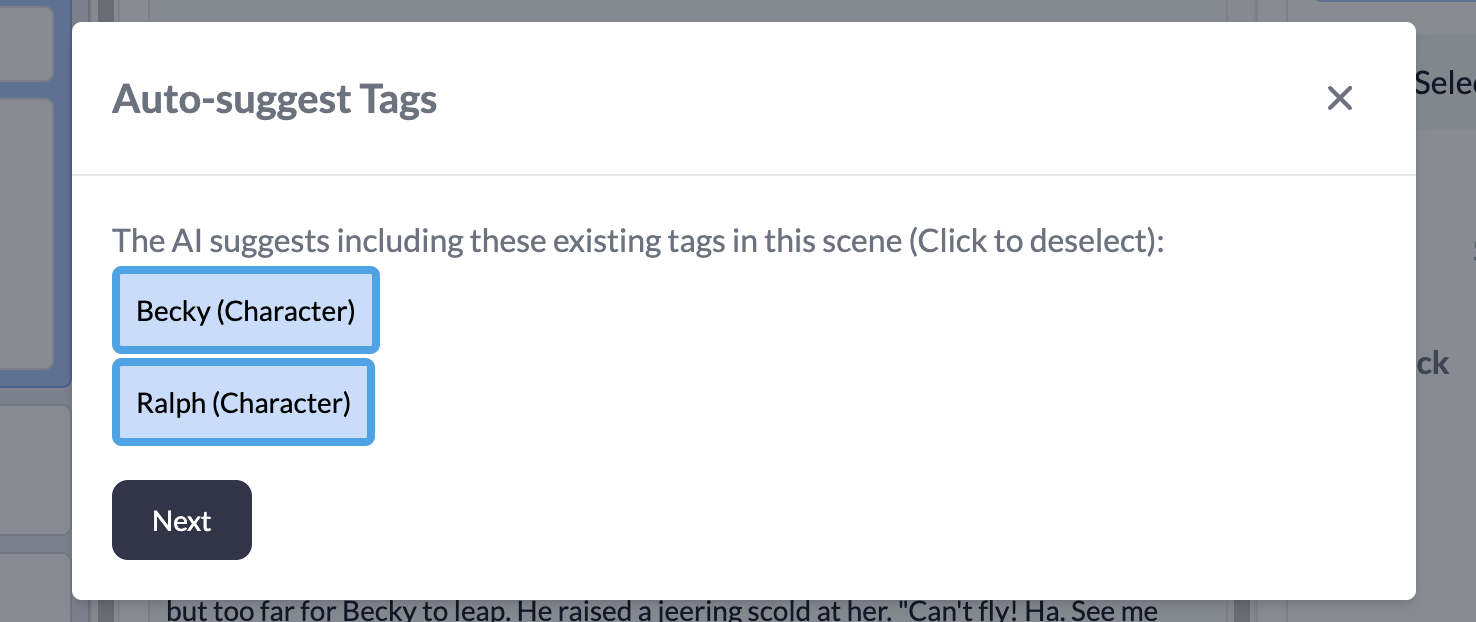
In this case, both characters really are in the scene, so I click Next. Then the AI will propose several other tags that may or may not belong in the scene, one at a time. I can choose to either create and add that tag (it even generates a few overview fields for me) or skip it if I think the AI is out to lunch on that one.
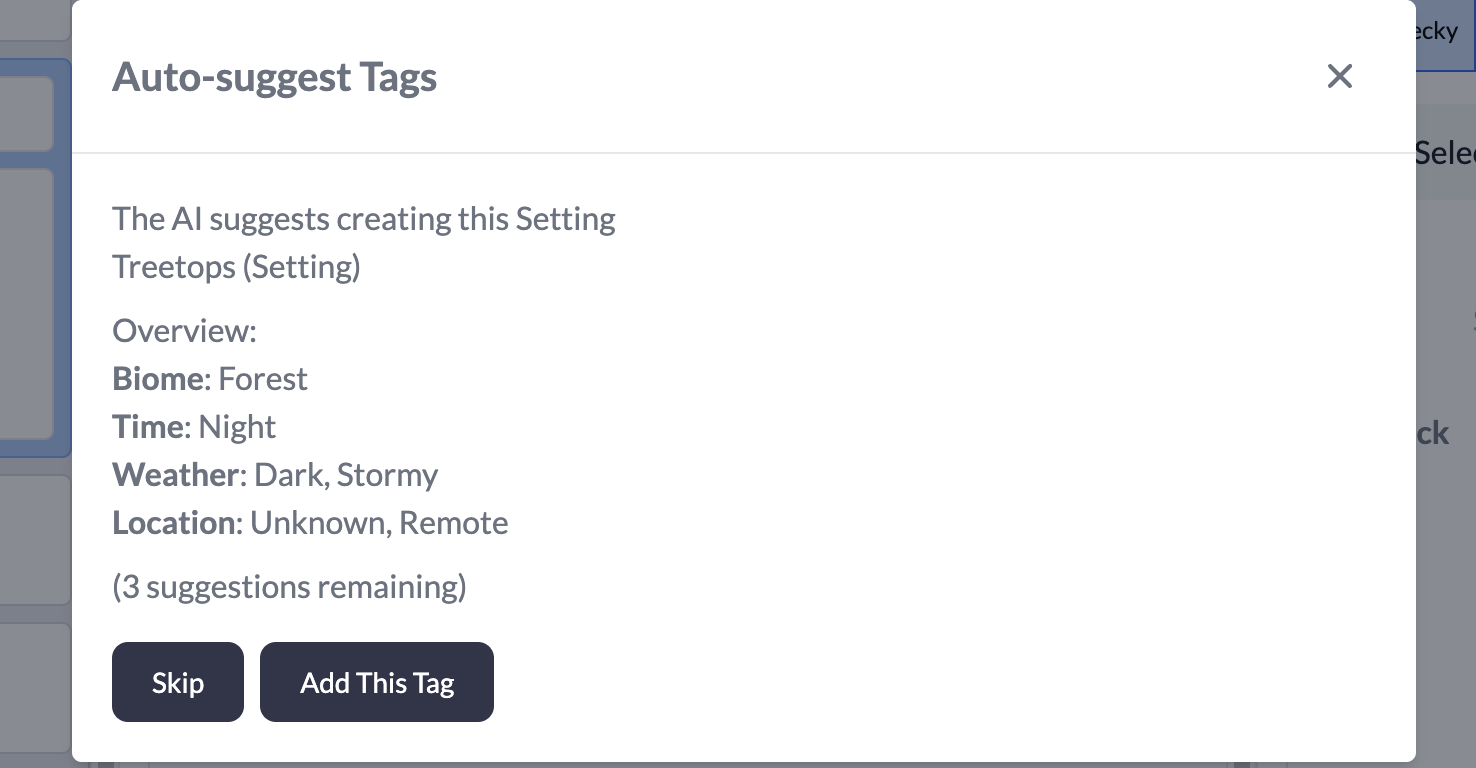
Once you’ve made a decision on all the suggested tags, you can close the model and get back to writing with a minimum of fuss.

